Group Output
You can optionally save the results of the search as a group.
Any groups saved contain all selected Report Details.
Any saved group can be used later, for example, in Patient Groups to generate letters and recalls, for a further search, or in Consultation Manager which is a very quick way to review patients in the group:
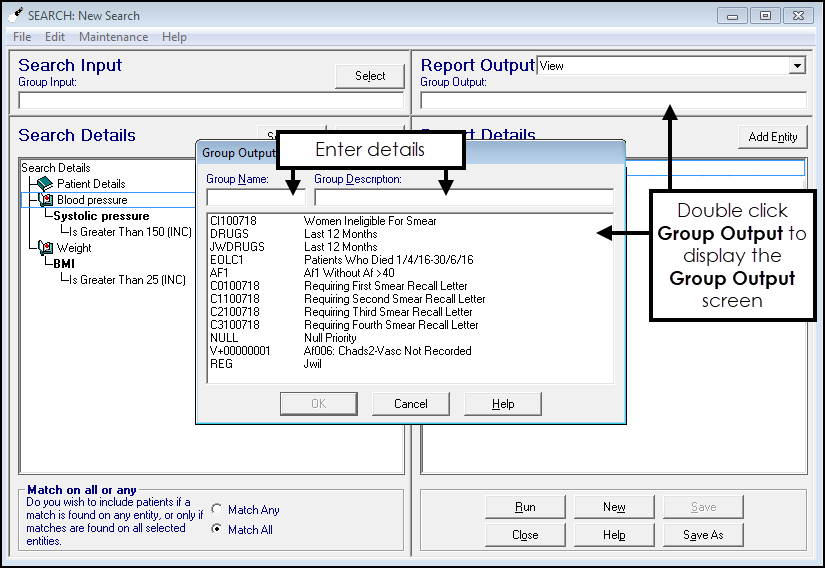
To save search results as a group:
- Double click in Report Output - Group Output. The Group Output screen displays, which also lists all saved groups.
- Enter a Group Name, up to 10 alphanumeric characters including spaces.
- Enter a Description of the group. This appears in the listing under the green heading Groups on the Search and Reports screen.
- Select OK.
- Select Run to generate the search.
Any ad-hoc search with a Group Output displays Group  next to the search name. Right click and select View Patients, to display the patients in the group.
next to the search name. Right click and select View Patients, to display the patients in the group.
Note - To print this topic select Print  in the top right corner and follow the on-screen prompts.
in the top right corner and follow the on-screen prompts.